Digital World: Should I Have Gone the Mac mini Road?
Sometime ago I added an Apple TV to my home network (diagram below) to allow access to iTune and iPhoto. The Apple TV worked well, however based on a recent discussion with a colleague who is attempting to rip his entire DVD collection into the Mac world it would appear that maybe a better option is a Mac mini. I’ve considered putting a Mac mini in the kitchen, especially after watching this video. However having read a few Mac mini media articles, maybe the Mac mini is the right road to go down. The Mac mini would also probably avoid the issues that my colleague has seen when using Clone2Go and DVD Ripper to create Apple TV digital media.
Moving down the digital world I have finally moved the entire CD collection into iTunes – duration of time to do this coupled with getting all the artwork for old CD’s scanned was painful 🙂 The next move it to get all the pre-digital photo’s into iPhoto. For the photo’s I’ve decide to use a service – the thought of personally scanning 4000+ photo’s would probably turn me brain dead. This will then leave the DVD collection to go digital

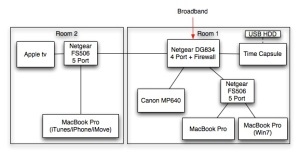
Apple in general is incredibly restrictive in how you actually use their hardware. I think a more open player is a better bet. Have a look at the WDTV Live or for something a bit nicer the popcorn hour A200 or Dune players. I like, and own, the A200 and like the small form factor. These are specialist devices just for streaming films, music and photos.
Just seen your comments about cd artwork, one of the apps available for the A200 is the MusicJukebox. Point it at your itunes music files and there is an option to download artwork from various sites. It takes a little while and isnt 100% but is a good first guess.
Grab yourself an acer revo for less than half the cost of a mac mini and put XBMC or Boxee on it, done! You might even get a chance to watch movies/listen to music once you’ve stopped playing with all the great plug-ins available!
Hey Matt,
Whilst it’s not the cheapest option, a mac mini media centre hooked up to a big TV really does rock. Plex (originally a mac fork of XBMC) does an amazing job of managing media and particularly TV/movies – much better than front row/apple tv. And my older gen mini (2Ghz core 2 duo) can play back 1080p H.264 video over the network flawlessly.
I’d highly recommend it…
Matt,
you could extend the life of your AppleTV by using ATVFlash (http://www.atvflash.com/) which would enable it to stream of NAS/network drives, play DVD isos, play divx/xvid, run XBMC/Boxee plus more. You can also replace the mini PCIExpress WIFI card with a broadcom crystal HD and enjoy 1080p mkv playback (only on XBMC for the moment)
Interesting post!
I have a similar (windows) set up with media centers in the bedroom and living room, a windows home server in the study, a windows 7 desktop and 2 laptops.
I also have all music and photos on the server but only tend to rip TV series DVDs. I have over 400 DVDs and around 20 BluRay so ripping them would take a long time and a LOT of storage. I don’t re-watch films that often so on teh shelf is fine.